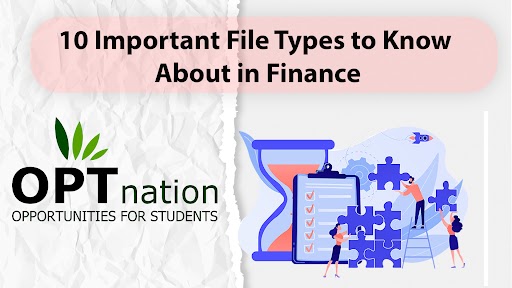There are hundreds of accounting software available to a personal or professional market, which can cause confusion in regards to file format. While financial file formats excel at security, they lack portability. This is a great thing, as you wouldn’t want just anyone reading your files.
However, that can present a problem when you’re trying to transfer your files from one software to another. Thankfully, most of the file types below can be used in more than one program.
10 File Formats Formats Often Used in Finance
The file format you’ll use will depend on what section of finance you work in. For example, ACH files are for payments, whereas CSV/Excel/XLS files are specifically for spreadsheets.
1. OFX File Format
The OFX (Web Connect) file format is used in the majority of bank-related bookkeeping. Some banks allow for QBO files, which are like OFX files but designated for online banking. QBO files are specifically for Quickbooks, while QFX files (also Web Connect) are Quicken specific.
2. QIF File Format
Banks have started using the Quicken-specific QIF format to transform quickly and fend off competition. That’s because QIF uses features, like tags and categories, that are missing from OFX/QBO/QFX. However, updates are needed, as QIF is incompatible with some systems.
3. NACHA File Format
The NACHA file belongs to the ACH Network, which is a store-and-forward, batch processing system that is used to clear electronic payments. ACH payments include direct deposit, direct payment, eCommerce payments, business-to-business payments, and government payments.
4. PDF File Format
PDF files are viewable, shareable, and printable. They’re often used in the finance industry. However, PDF files are difficult to edit and must be entered as a CSV file into an accounting system. Use PDFSimpli, a PDF converter tool, to change your file into an Excel document.
5. BAI2 File Format
BAI2, which preceded BAI1, is a file format developed by the Bank Administration Institute but has since transferred copyright ownership (in 2008) to the Accredited Standards Committee. The BAI2 file format was initially used as a cash management balance reporting specification.
6. CSV/Excel File Format
CSV or XLS (Excel) are both used to enter information into spreadsheets. Financial companies will then transfer these files into other accounting software. Since CSV is a “free-form” file format, the data inputted into the file can only be interpreted and formatted in only one way.
7. IIF File Format
Also called the “Intuit Interchange Format,” this Quickbook-specific file type was designed by its Intuit portion of the software. IIF is adopted by many software packages and can be imported directly into other accounting systems, where it holds receipts, invoices, bills, or transactions.
8. FEBRABAN File Format
Banks use the FEBRABAN 240 file format to exchange information with clients digitally. This information can include but isn’t limited to bank bills, extracts (reconciliation), payments, custody vendor checks, and direct debits. Each file has its own distinct layout and fixed format text.
9. CAMT.053.001.06 XML File Format With UTF-8 Encoding
The CAMT.053.001.06 XML file format typically has to have the UTF-8 encoding to function, as it can translate any Unicode character to a similar binary string. CAMT files are compatible with ISO 20022 and usable by SWIFT. This statement file contains end-of-day bank transactions.
10. QBJ File Format
QBJ is a Quickbooks format, but it’s much newer than other Q files. QBJ can import transactions from the General Journal Entry and provides a complete audit record for each entry. While this file operates similarly to XLS, it isn’t as fast. Still, QBJ is much more advanced than CSV/XLS.
Also Read