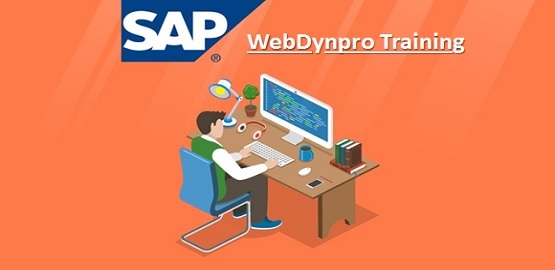Webdynpro is the latest UI (user interface) technology in the SAP system. It was developed by SAP AG and exists in two flavors: JAVA (Webdynpro for JAVA, WDJ) and ABAP (Webdynpro for ABAP, WDA); both have same functionality. It is a module that focuses on Web screen design and dynpro stands for dynamic programming.
There are many concepts behind Webdynpro, some of them are handling error messages, adding an UI element, use of radio button, file uploading, service call (RFC; BAPI), drop down and checkboxes, etc. Some of the main features of Webdynpro are as follows.
- Platform independent
- Supports multiple back end system
- Follows OOPs concepts
- Program with maximum design and minimum coding
❯ Overview
- Evolution of SAP
- SAP software UI solutions
- Development considerations
- Building blocks
- Overview of ABAP OO
❯ Introduction to Webdynpro
- Outlining the benefits
- Architecture
- Navigating between views
- Using view assemblies
❯ Controllers of Webdynpro
- Introduction to controllers
- Detailed review of controllers
- Usage in navigation
❯ Basics of Webdynpro
- Nodes and context
- Node creation
- Data binding
- Webdynpro component creation
❯ Components of Webdynpro
- Architectural overview
- Windows
- Views
- Context and binding concepts
- Controllers
- Applications
❯ UI components
- Overview
- Elementary UI elements
- Input
- Captions
- Complex UI elements
- Tables
- Container UI elements
- Trays
- ALV integration
- View containers
❯ Controller development
- Methodologies
- Attributes
- Events
- Actions
❯ Working with specific controller types
- Component controller
- View controllers
- Custom controllers
- Window controllers
- Controller usages
❯ Advanced concepts
- Creating a service call
- Messages
- File export
- Input help
- Portal integration
- Inserting forms
- Binding to portal
- SAP list viewer
- Working with dialog boxes
❯ Working with contexts
- Data flow
- Context definition
- Context at runtime
- Supply functions
- Context programming
- Context nodes
- Context attributes
❯ Basic UI elements
- Introduction
- Elements from different categories
- Action category
- Text category
- Selection category
❯ Advanced UI elements
- UI elements from the integration category
- UI elements from the graphic category
- UI elements from the complex category
- Drag
- Drop
❯ Dynpro controls
- Containers
- Radio button
- Checkbox
- Groups
- Trays
- Table control
- Tab strips
- Frame
❯ Dynamic programming
- Context manipulation
- Working with dynamic component usages
❯ Programming extensions
- Overview of user programming extensions
- Debugging techniques
- Error handling
- Programmed value help options
- Context data retrieval, supply methods, updating values
❯ Advanced programming techniques
- Dynamic programming
- For context
- For UI
- Component reusability
- Interfaces usability
- Creation of pop-up windows
- Logon considerations
❯ Specialized techniques
- Personalization
- Customization
- Overview of portal integration
- Programming considerations
❯ Abstract UI element interfaces
- Business graphics library
- Link to URL
- Link to action
- Text edit
- Text view
❯ Layouts in Webdynpro ABAP
- Introduction
- Using flow layout
- Using matrix layout
- Using row layout
- Using grid layout
❯ Additional topics
- Using SAP ALV in Webdynpro for ABAP
- Monitoring Webdynpro applications
- Debugging Webdynpro applications
- Integration of Webdynpro in the Portal
SAP Webdynpro Online Training Placement in Various Cities:
- SAP Webdynpro Online Training and Placement in Chicago
- SAP Webdynpro Online Training and Placement in Charlotte
- SAP Webdynpro Online Training and Placement in Phoenix
- SAP Webdynpro Online Training and Placement in New York
- SAP Webdynpro Online Training and Placement in Houston
- SAP Webdynpro Online Training and Placement in Virginia
- SAP Webdynpro Online Training and Placement in Atlanta