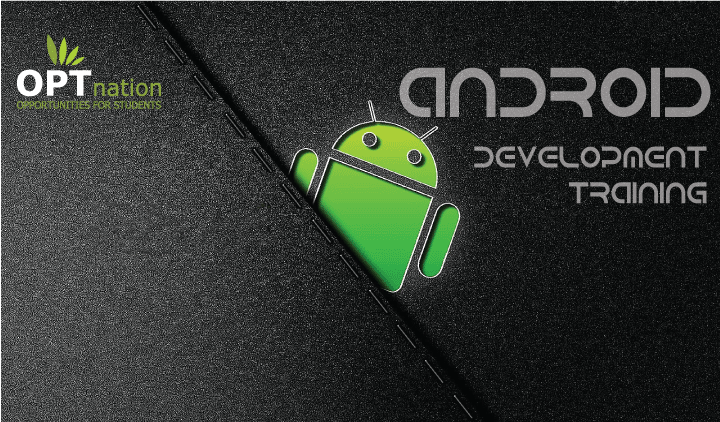❯ What is Android & Android Development Training?
Android is a software stack for mobile devices that includes an OS, middleware, and key applications. The Android SDK provides the tools and APIs necessary to begin developing applications on the Android platform using the Java programming language. Android Programming can be defined as a mobile phone OS that uses a modified version of the Linux kernel. It allows developers to write managed code in the Java language, thus controlling the device via Google-developed Java libraries. The Android Development Training embraces topics like Android introduction, Java basics, SQL basics, etc. This course is designed for those software developers who are interested in designing, deploying, creating, and testing applications for the Android mobile phone platform. It is valuable to both layman and experts, who already have experience in developing mobile applications for other platforms.
❯ Key features of Android Development Training
- Learn and interact with renowned industry experts
- Hands-on training in practical workshop
- All resources and tools provided
- Guidance from experts on advance level application/s building
- Opportunity of personal assistance to each and every participant enrolled
- Practical demonstration covered
❯ Benefits of Android Development Training
If you are from the world of computing, then you know that Android is the most popular mobile platform in the entire world. It brings you games, music, movies, digital content, and much more. Various benefits it serves are listed below.
- Transformative learning
- Unique audio–visual training
- Hands-on training
- Large income source with low budget
- Affordable with lots of profits
- Wide scope not only in mobile but everywhere
- Industries and corporate
- Entertainment
- Schools and colleges
- Social life
- Home
>>> Register for Android Training <<<
❯ Course Objectives
- Making you well versed with the Android environment
- Build your own Android application/s
- Understand Android applications working, life cycle, intents, manifestation, and usage of external resources
- Differentiating between Android and other development environments
- Using advanced features of Android like mapping, GPS access, and the camera
- Gain thorough understanding of Android studio installation along with Android architecture
- Become familiar with tools used for the creation of the Android applications
- Understand the Android approach to structuring applications
- Creating intuitive and reliable software using activities, intents, and services
- Integrating applications with enterprise Web- and location-based services
❯ Who should do this course?
The Android development course has been designed for software developers who are interested in creating, deploying, designing, and testing applications for the Android mobile phone platform. Aspiring app developers seeking to master in app development can undertake this course. Students and aspirants are welcomed to start their career in app development.
❯ Pre-requisites
- Prior programming experience is not a compulsion
- Knowledge of Core Java is required
- Knowledge of Swing is a big plus but not critical
- Experience in OOPs language can help a lot
- Knowledge of XML
- Most important requirement is your “sheer interest”
❯ Course Content

Module 1 : What is Android?
- Introduction to the Android OS
- Components of the Android platform
- Basics of Android
- Architecture of Android
- DDMS
- Lifecycle of the activity
- Android application development
Module 2 : Building blocks
- Life cycle of the application
- Components of the application
- The big picture
Module 3 : Developments tool of Android
- Android SDK
- Android debug bridge (adb)
- Android RunTime (ART)
- Tools for Android development
- Android studio
- Java 8 in Android applications
Module 4 : Activities, fragments, and intents
- Introduction to activities
- Linking activities using intents
- Fragments
- Displaying notifications
>>> Register for Android Training <<<
Module 5 : Working with the UI
- Simple toasts
- Standard view layouts
- Basic widgets
- Development tools
- Activities
- Activity of life cycle
- Applications
- Application manifest
- Resources
- Types of applications
- Introduction to user interface (UI)
- Fragments
- Layouts
- Adapters
- Action bar
- Notifications
- Dialogs
- Context menu and alert text
- UI best practices
Module 6 : Toast, menu, dialog, adapters, and list
- Define menu
- Custom vs. system menus
- List
- Adapters
- Array adapters
- Base adapters
- Android themes
- Dialog
- Creating an alter dialog
- Handset menu button creation
Module 7 : Threads
- Threads running on UI thread
- Handlers and runnable
- Worker thread
- Examples
Module 8 : Android studio installation
- System requirements
- Downloading Android studio
- Installation
- Requirements for using LINUX
- Configuration
Module 9 : Android SDK manager
- How to use the Android SDK manager
- Opening the Android SDK manager in Android studio
- Installing support library
- Installing selected Android library/version
Module 10 : Android virtual devices or real devices for testing
- What is Android emulator
- What is Android virtual device
- Debug certificate
- Android AVD or Google
- Genymotion – alternative emulator
- Speed optimization
Module 11 : Persistent storage in Android
- File input and output
- Database support
- Preferences
- Serialization
Module 12 : Android application parts
- Introduction to the application
- Software components
- Activity
- Application
- Context
- Service
- ContentProvider
- BroadcastReceiver
Module 13 : Content Providers
- MIME types
- Content searching
- ContentProvider creation
- Working with content files
- Accessing built in ContentProviders
Module 14 : The Android manifest
- Configuring the Android application
- Examples of the Android manifestation
- Versions
- Permissions
- Minimum and target SDK
- Installation location
Module 15 : Data and App interaction
- Content providers
- Intents and broadcast receivers
- What are intents
- Pending intents
- Intent resolution
- Native broadcast intents
- Preferences and saving data
- Background processing
- Asynctask
- Services
- Alarms
- Intent service
Module 16 : Sensors and deployment
- Sensors
- Finding sensors
- Gyroscopes
- Accelerometers
- Other types
- SMS
- Sending SMS
- Receiving SMS
- Orientation and movement
- Natural device orientation
- Roll, pitch and yaw
- Reference frame remapping
- App distribution
- Google analytics
- Google Play requirements
- Tips on becoming a top app
- Monetization
- Signing
- Needed assets
Module 17 : Multimedia in Android
- Supported audio formats
- Supported video formats
- Simple video payback
>>> Register for Android Training <<<
Module 18 : Resources
- What are resource files
- Examples
- Strings
- String arrays
- Colors
- Dimensions
- Layout files
- System resources
- Performance considerations with layout
- R Java
Module 19 : Location-based services and Google Maps
- Use of location-based services
- Map overlays
- Geocoder
- Displaying route on map
- Itemized overlays
- Working with Google Maps
- Proximity alerts
Module 20 : Using resources
- References to resources in code
- References to resources in XML files
- References to Android system resources in XML files
- Accessing views from the layout
Module 21 : Layout manager and ViewGroups
- Using a layout manager
- Layout attributes
- Frame layout
- Relative layout
- Linear layout
- Grid layout
- Scroll view
Module 22 : Assets
- Introduction
- Accessing assets
Module 23 : SQL
- SQLite on Android
- Basics of SQL
- Data binding
- ContentProvider usage
- Implementation of ContentProvider
- Database connectivity
Module 24 : Web services and WebView
- Using WebView
- Consuming Web services
- Parsing XML and JSON
Module 25 : Applicability to industrial projects
- Database dictionary
- High-level requirements
- Deployment
- Localization in Android
- Configuration changes
- Security
- Permissions
- Integration of Web services
- Bluetooth in Android device
Module 26 : WiFi
- Monitoring Internet connectivity
- Managing Internet connectivity
- Managing WiFi networks
- Managing active connections
Module 27 : Sensors
- Working of sensors
- Orientation sensors
- Accelerometer sensors
Module 28: Camera
- Taking pictures
- Rendering previews
- Media recorder
Module 29 : Telephony services
- Calling
- Controlling the phone
- Sending messages
- Accessing phone status and properties
- Data connectivity monitoring
- Data activity monitoring
Module 30 : Bluetooth
- Communicating with Bluetooth
- Controlling the local Bluetooth device
- Managing Bluetooth connections
- Bonding with Bluetooth devices
Module 31 : Deployment
- Overview
- Applications software requirements
- Applications hardware requirements
- Exporting application through Eclipse IDE
- Exporting application through Android studio
- View external sources
Module 32 : Advanced topics
- Geo tagging
- Multimedia
- Services
- Text to speech conversion
- Using SD cards
- Network connectivity services
Module 33 : Testing and debugging the Android application
- Use of DDMS (Dalvik Debug Monitor Server)
- Use of perspectives
- Step filters, suspend, resume, and breakpoints using
- Using LogCat
- Verbose
- Warn
- Error
- Info
- Debug
- Assert
Module 34 : Java with Android
- Java basics
- Design by declaration
- Adding a menu
- The About box
- Applying styles
- Addition of preferences
- The example application
- Android UI
- Opening screen design
Module 35 : Java essentials
- Introduction to Java
- Objectives
- Java virtual machine (JVM)
- Working in Java
- Basic syntax
- Data types
- Variables
- Naming conventions of variables
- Static vs. non-static variables
- Type casting
- Operators
- Unary operators
- Mathematical operators
- Relational operators
- Conditional operators
- Statements of code
- Blocks of code
- Flow control
- Statements
- If
- Nested if
- Switch
- Loop
- Break
- Continue
- Objects and classes
- Methods
- Access modifiers
>>> Register for Android Training <<<
Module 36 : Java constructors
- Introduction
- Objectives
- Salient features
- Class objects
- Constructors
- Constructor overloading
- Introduction to packages
- Naming conventions of packages
- Introduction to inheritance
- Types of inheritance
- Hierarchical
- Multilevel
- Method overriding
- Abstract classes – definition and usage
- Interfaces – introduction, features, syntax and implementation
- Input and output
Module 37 : Essential classes and exceptions in Java
- Introduction to classes and exceptions
- Objectives
- Enums of Java
- Array list
- Introduction
- Methods
- Constructors
- Insertion
- Iterators
- Introduction
- List iterator
- Displaying items using list iterator
- Hashmaps
- Features
- Methods
- Constructors
- Insertion of Hashmap
- Hashtable class
- Introduction
- Methods
- Constructors
- Insertion and display
- Exceptions
- Exception handling
- Mechanisms
- Types
- Try-catch blocks
- Multiple catch blocks
- User-defined exceptions
- Benefits
- Error handling

❯ FAQs
For how long is my OPT NATION login and password valid to access my course?
There is no end date or validity once you have enrolled for the course. There is lifetime validity even after the completion of the course for accessing the content from anywhere anytime.
How do I get my certificate?
After successful completion of the course and related assignments, exercises and exams, your certificate will be emailed to you.
What if I fail to clear my certification course in first attempt?
You can anytime ask for assistance to your queries and doubts and reappear for the certification exam. Once you have enrolled, you are a lifetime member and so you will be charged nothing for reappearing. Our experts are here to help you out in all possible ways.
What Internet speed is required to attend the live session?
The Internet speed required to take these classes is 1 Mbps.
How will the practicals be conducted?
For this, instructors will help you in setting up the Java environment on your system along with the Android studio. In this way, you can access locally. Step-by-step guidance will be provided to you for this. Our support team will be with you to help you out through the process.
For how long the Android Development Course is?
The training course for the Android Development will last for 30 hours.
Do you provide placements?
Yes, we do. OPT NATION is one of those rare online training centers that apart from teaching you provide placements at your home. You just need to concentrate to excel in your course; in return, OPT NATION will give you a platform to exhibit the plethora of your skills.
Can I use Windows system to work on the Android assignments?
Yes, you can. You just need to install Android Studio and JDK (Java Development Kit) on your Windows machine. Simply you can do this by following step-by-step guidance and start working on the given Android assignments.
After I complete the course, what if I have queries?
Relax. Do not panic. You are a lifetime member of the OPT NATION once you have enrolled. You can attend the classes, access the content, or talk to our experts anytime you have a doubt. You just need to submit your query to the support team; our faculty will revert and help you out in any way you want.
>>> Register for Android Training <<<