❯ What is Mobile Testing?
Application software, not one but many, developed for mobile devices requires testing its usability, functionality, and consistency. For doing so, mobile testing came into existence. It can be done in two ways: manual testing and automation testing. Mobile testing training is a program for QA and mobile application testing with various tools by mobile testers (mobile testing professionals). There is no need to emphasize on what the world has changed from: telephone or computer is now no more a device as the cornerstone of the room. Everyone has it today and with its use, every now and then more and more devices are hitting the market. Every mobile device is different from the other in various aspects: structure, input method, functionality, etc. This calls for professionals in mobile testing in order to not only just maintain the device’s consistency and functionality but also to design the script and that too unique, so that the customer using that device enjoys it. Thus it is very important to test the application before launching it in the market. Demand for mobile application testing professionals is increasing.
For companies to remain competitive, it calls in for mobile testing. Though software testing is a hard work, sometimes corners cutting is sensible. Since 9 January 2007 when Steve Jobs brought iPhone in the market, please admit that we are living in an entirely different world. Since then, the companies building any kinds of apps are now building more of the mobile apps. This shows the significant growth in consumer demand – exceeding the annual supply of apps which is now the monthly supply. Nothing is in control. With increasing demand, more apps are being produced and quality becomes the major check. Apps with even a single bug are being deleted. Thus, idealizing how much the quality is being looked on by the customer is not difficult. Therefore, for the success of the mobile apps, focusing on quality is the key towards the development of mobile apps. We are now living in the age of the mobile app and it has just begun.
>>> Register for Mobile Testing Training <<<
❯ Key features of Mobile Testing Training
- Weekly one-on-one classes with experts
- Live faculty-led training all days
- 24/7/365 support from our team
- Experience certificate in Mobile Testing
- Money back guarantee
- High-quality e-learning
- Professional guidance and real-time examples
- Assessments and feedback
❯ Key elements for effective Mobile Testing
- Network environment: primarily Wi-Fi networks and network simulation tools
- Target device selection: a mix of physical device testing along with the use of simulator testing on different models – maximizing test coverage
- Different types of testing required are considered
- Selection of an effective test automation tool to reduce the cost by the use of automation
❯ Benefits of Mobile Testing Training
- Accurate scripts can be designed.
- Using testing software for mobile application testing improves the performance.
- Testing software provides testers with a rich and intimate understanding of the mobile application’s flow, logic, state, structure, and data.
- Without any decoding of a screenshot, mobile tester can determine the device’s methods, objects, and their attributes with 100% certainty.
- Course-ware and related resources are easily accessible on user-friendly interface.
- Get lifetime access to course material and session videos.
- To enhance experience, pre-recorded videos of high resolution and good quality audio are available.
- Anytime you want you will get support from our instructors, even in offline mode.
❯ Challenges of Using Mobile Testing
QA and test management for mobile applications are not easy. They are new levels for which most enterprises are not prepared. Thus, there are few big challenges in the way for mobile testers, few of which are discussed below.
- Data consumption: Applications on our mobile devices are data-hungry and wreak havoc on your mobile bill.
- Diversity in mobile platforms: A variety of mobile OSs is in the market: Android, Windows Phone, BlackBerry, and iOS. The challenge to mobile testers is to test an application running on the same platform across multiple devices.
- Touchscreen: iPhone’s jaw-dropping touchscreen changed everything in the field of mobile devices. It was GUI that brought the seamless integration in the touch-sensitive apps and iOS form. It wasn’t easy but nowadays every PC or tablet or mobile device is modeled after its design. And developers today have to cross this high-set bar.
- Device fragmentation: Each app’s functionality is required to be tested which is not that easy. Every now and then, a new model is releasing. Yikes, is just what comes out after a thought.
- Mobile network operators: Flow of information limits because in the world there are more than 400 mobile network operators like CDMA, GSM and FOMA (less commonly used).
- Battery life and processing power: It is like a video game. Web browsers of mobiles drain your memory resources and same is for certain streaming-music apps. Any kind of app is a resource hog.
- Variety of mobile devices: With a wide variety of mobile operators, there is a wide range of screen input methods; this brings in account different hardware capabilities.
- Selection of testing: Testing can be done testing on emulators and testing on real devices. None of these methods is flawless. Thus, how to test is a major challenge to mobile testers because real devices are not only expensive but devours your time.
- Scripting: With devices varieties, scripting becomes a challenge because every devices differ in menu structure, keystrokes, input methods, and display properties. Thus, one script cannot be run or does not work on all devices.
❯ Course Objectives
By the end of this course, you will learn:
- Testing android user interface
- Setting up android emulator for testing
- Android testing environment
- Data verification on SQLite database
- Using JUnit for android unit testing
- Android framework for effective testing
- Web applications testing on mobile devices
>>> Register for Mobile Testing Training <<<
❯ Who should do this course?
This course is beneficial for following professionals:
- Android application developers
- QA managers managing an android development team
- QA engineers working on android projects
- Anyone interested in android applications development and testing
- Experience professionals from both IT and non-IT background
- Fresh graduates from any domain aspiring to be software tester
❯ Pre-requisites
There are no prerequisites for undertaking Mobile Testing Training. You just need to be interested or aspiring to choose this course for sky-rocketing your career.
❯ Course Content
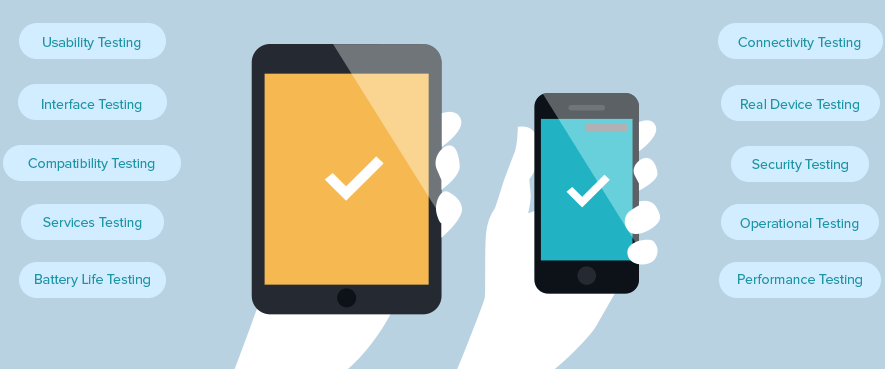
Module 1 : Testing concepts
- Introduction to software development life cycle (SDLC)
- What are software development models (SDM)
- Basics of software testing
- Objectives of testing
- Techniques of software testing
- Types of software testing
- Life cycle of software testing
Module 2 : Introduction to mobile domain
- Introduction to mobile testing
- Objectives
- Salient features
- Architecture
- Device testing
- Web application testing
- Mobile testing vs. Web testing
- Types of devices
- Android emulator
- iPhone simulator
Module 3 : Mobile application testing
- Underlying strategy
- Technology
- Development
- Device fragmentation
- Available tools
Module 4 : Setting up android emulator for testing
- Android ADT plug-in setup
- Eclipse IDE setup
- Android SDK setup
- Android virtual devices setup
- Android versions
- SDKs
- Android AVDs types
Module 5 : Mobile platforms
- Mobile Oss
- Versions
- History of android
- History of iOS
Module 6 : Mobile testing tools
- Emulators
- Types of emulators
- Browser emulator
- Device emulator
- Operating system emulator
- Simulators
- Crowdsourcing
- Cloud emulators
- Physical device
- Remote data access
- Types of emulators
Module 7 : Automation tools for testing mobile apps
- Image-based mobile testing
- Examples: Egg Plant, Sikuli, and RoutineBot
- Object-based mobile testing
- Examples: jamo solution and ranorex
>>> Register for Mobile Testing Training <<<
Module 8 : Understanding android framework for effective testing
- Overview
- Architecture
- Application life cycle
- Components
- Activities
- Services
- Using resources
- Intents
- Content providers
Module 9 : Testing android user interface
- Introduction to layout
- Types of layout
- Linear
- Relative, etc.
- What are views
- View hierarchy
- Widgets
- Adapters
- UI events
Module 10 : Verifying data on SQLite database
- Introduction to SQLite
- Basics
- Data binding
- Database connectivity
- Using content provider
- Implementation of content provider
Module 11 : Types of mobile application testing
- Updates testing
- Compatibility testing
- Installation testing
- Uninstallation testing
- Usability testing
- Backup and restore testing
- Functional testing
- Load testing
- Interrupt testing
- Stress testing
- Performance testing
- Certificate testing
- Memory leakage testing
- Power consumption testing
- User interface testing
- Screen resolution
- Soft and hard keys
- Touchscreens
- Track wheels
- Touchpad’s
- Trackballs
- Recoverability testing
- Security testing
Module 12 : Other checks
- Network test cases
- Application splash screen checking
- Checking unmapped keys
- Low battery and high performance demand
- Battery consumption while an application is running
- Charger effect while n application is running in the background
- Continued keypad entry during interrupts and network issues
- Side effects of application checking
- Methods dealing with exiting the application
Modue 13 : Usability test scenarios
- Orientations
- Navigation policies
- Interface
- Icon policies
- Pop-up policies
- Zooming
- Status screens
Module 14 : Testing Web applications on mobile devices
- HTML5
- Mobile browser compatibility
- Strategy of testing
- Steps of testing
- Industry tools for Web application testing on mobile devices
Module 15 : Emulators
- Introduction
- Challenges
- Configuration
- Introduction to test cases
- Test cases creation
- Test case execution
- Installing apps on emulator
- Native apps vs. Web apps
- Defect reporting
Module 16 : Capturing logs
- iOS
- Android
- BlackbBerry
Module 17 : Android testing environment
- Test projects
- Test case classes
- Additional android assertions
- Touch and key events
- Testing and threading events
Module 18 : Using JUnit for android unit testing
- Introduction to JUnit
- Creating cases
- Assertions
- Text fixtures
- Test suites
- Exceptions testing
- Running tests
- Reporting
>>> Register for Mobile Testing Training <<<
Module 19 : Productivity tips
- adb – android debug bridge
- Android emulator console
- Installing applications
- Uninstalling applications
- Viewing the system log
- Copying files
- Issuing shell commands
- Emulator runtime images
- SD card
- User data
Module 20 : Security testing
- Introduction to SSL
- Sensitive information
- Session handling
- Authentication and authorization
- Web applications
Module 21 : Automation tools
- Introduction
- Why to automate
- Implementation
- Available tools in the market
- Selection criteria of the tool
- Selection criteria of the test cases to be automated
Module 22 : SeeTest
- Introduction
- Configuration with iPhone/Android
- Object repository
- Object identification
- Script enhancement
Module 23 : Mobile application automation testing – Selenium
- Eclipse overview
- Eclipse configuration
- Selenium
- Automation testing using Selenium with Web driver
- Creating ample scripts with the tool
Module 24 : APIs or Web services
- Introduction
- Testing Web services

❯ Challenges in mobile applications
- Application
- Device
- Environment
- Users
- Automation
- Network
❯ FAQs
Who is our instructor?
All our instructors are working professionals from the Industry and have at least 10–12 years of relevant experience in various domains. They are subject matter experts and provide online training so that participants get a great learning experience.
I am from Admin background, is the Mobile Testing course a right choice?
Yes, you can. In fact anyone who aspires to be Mobile Testing Professional can undertake this course. As there are no prerequisites for this course, you can start easily from the beginning. It will be a natural career progression.
Do you provide demo sessions?
Although in a live session the number of participants remains limited, we provide demo classes before you enroll. Because our priority is in producing professionals in the Industry, we closely monitor aspects of good teaching and learning, and thus care about your views. So you can attend first two classes for free and then can enroll if satisfied.
What if I miss a class?
If you miss out to attend a class, you need not to worry, because the session automatically gets recorded which you can access form your account. So you can easily attend the missed class anytime and can re-attend the live lecture in the upcoming Batch.
What about the payment?
Debit card, credit card, or Net Banking from all the leading banks – any mode of payment suitable to you is acceptable by us. It is simple and step by step follow up is provided at our site. Also for USD payment, PayPal option is available. Not only this, if you have problem in paying it as bulk, we have EMI option for you.
What if I have more queries?
Our support team is available for you 24*7*365. Your queries will be answered by our experts anytime you need. Even after the completion of the course, you can avail the benefit of re-attending the missed session as you are a lifetime member of OPT NATION.
Do you provide placement assistance?
OPT NATION is the largest online education company and lots of recruitment firms contacts us for our students profiles from time to time. Since there is a big demand for this skill, we help our certified students get connected to prospective employers. But we do not guarantee the placement, as it ultimately depends on your hands-on experience and how diligently you have completed your project work.
How do I get my certificate?
After successful completion of the course and related assignments, exercises and exams, your certificate will be emailed to you.
>>> Register for Mobile Testing Training <<<

